Change account password
Log in to your account, go to “Setting”
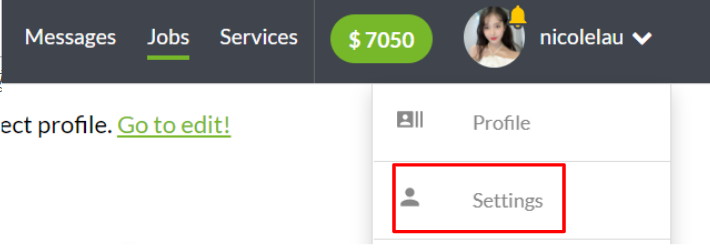
Go to “User Information”, choose “Change Password”
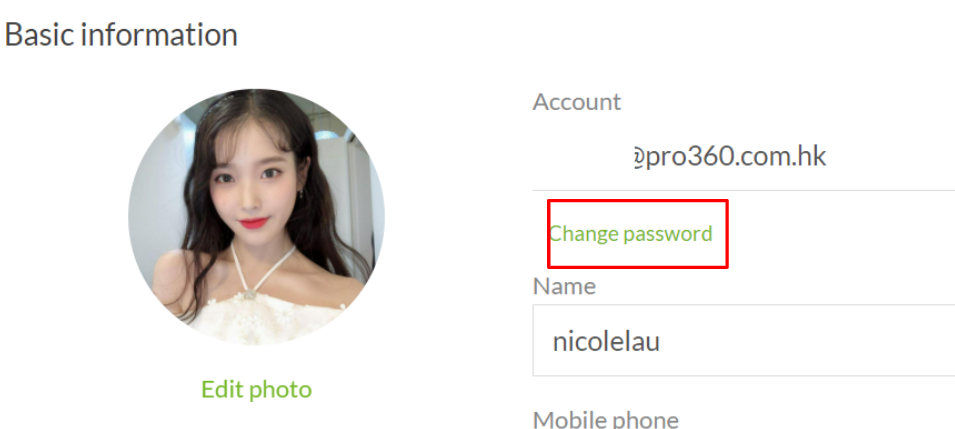
Enter your old password, and enter your new password
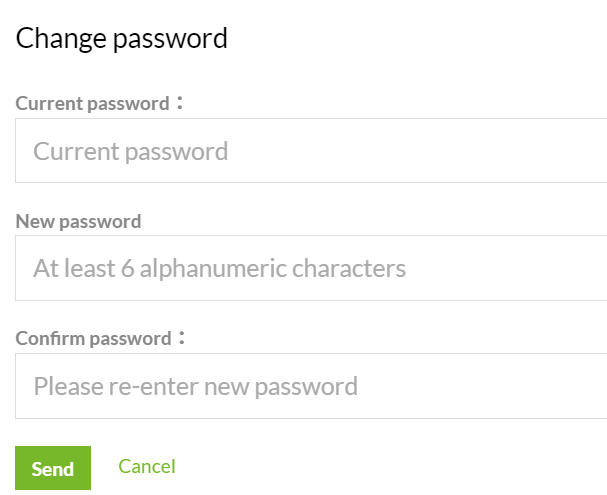
Save, and use your new password in your next login.
Change account password
Log in to your account, go to “Setting”
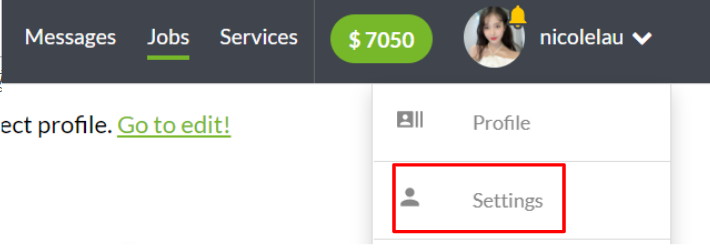
Go to “User Information”, choose “Change Password”
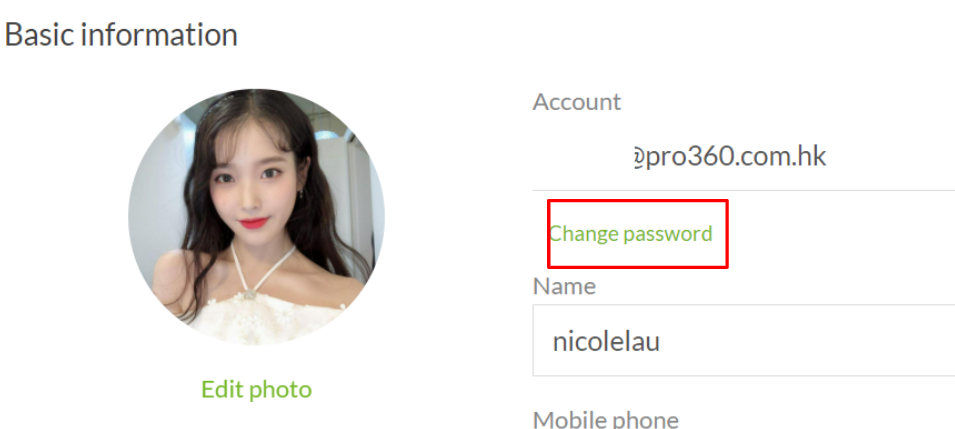
Enter your old password, and enter your new password
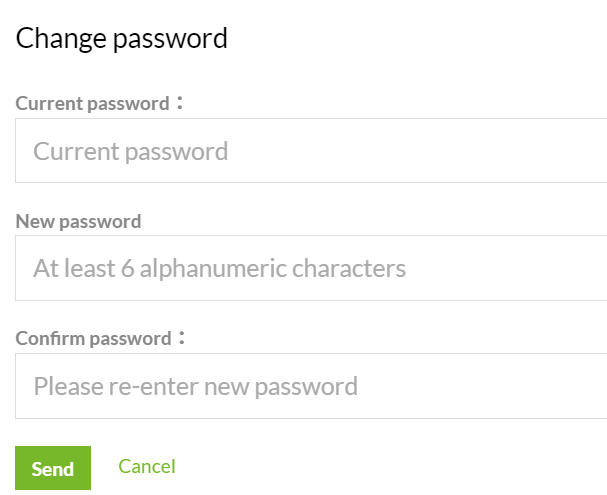
Save, and use your new password in your next login.
Comments
0 comments
Article is closed for comments.